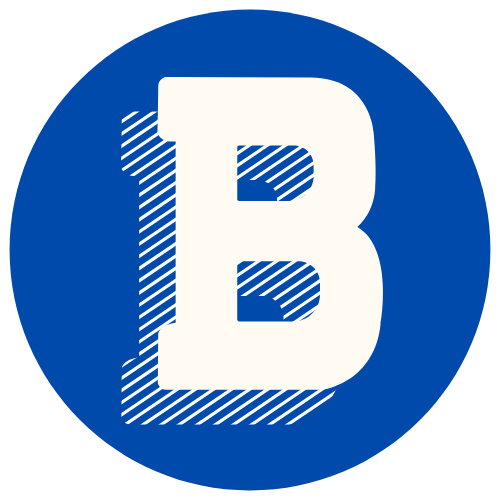iOS 26 Lands: Apple’s Bold Redesign & Smart Upgrade — What You Need to Know
Apple has officially released iOS 26 on September 15, 2025, marking one of its biggest software overhauls in years. Branded with the “Liquid Glass” aesthetic, this update doesn’t just change how your iPhone looks — it adds powerful new smart features under the hood. But it also comes with limitations: older devices are being left behind, some features are region- or hardware-locked, and languages like Urdu aren’t in the first rollout of Apple Intelligence. Here’s everything Buzz Pakistan readers should know.
What’s New: Design, Intelligence & More
Liquid Glass — A Whole New Look
iOS 26 introduces a design refresh called Liquid Glass, affecting many core visual elements:
- Translucent, glass-like layers: buttons, panels, even app icons can take on a semi-transparent, lightly tinted (or clear) look. The effect changes with motion and light.
- Adaptive clock and lock screen: the time display on the lock screen resizes depending on notifications and what’s happening on the screen. Widgets can now be placed at the bottom of the lock screen.
- Cleaner, minimal navigation: In apps like Safari or Camera, UI elements shrink, slide behind menus, or collapse as you scroll, letting content have more space.
Apple Intelligence: Smarter iPhones
A big part of this update is expanding what Apple calls Apple Intelligence, which includes:
- Live Translation: Works in Messages, FaceTime, Phone. You can translate text and speech in real time among supported languages.
- Visual Intelligence: The ability to understand what’s on your screen (images, text, documents) and suggest actions: convert a screenshot to search, generate reminders, summarize PDF content, etc.
- Genmoji & Image Playground: Create custom emojis (“Genmoji”) and generate images from text prompts (“Image Playground”). These are integrated into Shortcuts and other workflows.
- Shortcuts Improvements / Smart Reminders: More intelligent automation, smarter reminders drawn from context (e.g. from messages or location), integrating AI models into shortcuts.
Smarter Communication & Reduced Disruption
- Call Screening / “Hold Assist”: Unknown numbers can be filtered, asked to identify themselves before the phone rings. Also, if you are on hold with customer support, “Hold Assist” can keep you waiting virtually and notify you when someone is available.
- Messages Enhancements: Polls in group chats; typing indicators; custom chat backgrounds; auto-translation of messages. (
App & System-Wide Features
- Music & Maps: Music gets an AutoMix feature and better contextual suggestions. Maps improve with better route preferences, “Visited Places” tracking.
- New Games App: Replaces Game Center; a hub for all games, achievements, friends in one place.
- Accessibility Upgrades: Better Braille experience, more reading customization; new voice and motion cues.
- Camera, Photos, Wallet & CarPlay: Refined UI for Camera and Photos (simpler access, updated layout), boarding pass/layout changes in Wallet, CarPlay enhancements for incoming calls and usability.
What Languages & Regions Are Covered — And What Are Not
One of the more important aspects for users in Pakistan is which languages Apple Intelligence supports at launch, and whether Urdu is included (spoiler: it’s not right now).
- At launch, Apple Intelligence is available (in beta) with support for English, French, German, Italian, Portuguese (Brazil), Spanish, Chinese (Simplified), Japanese, and Korean.
- Features like Live Translation with AirPods work only for a subset of those languages initially. Over time, Apple will add more languages.
- Apple has stated that by the end of the year or in future updates, additional languages will be added, including Chinese (Traditional), Danish, Dutch, Norwegian, Portuguese (Portugal), Swedish, Turkish, and Vietnamese.
Urdu is not in the initial supported list. So Pakistani users should expect that many of the “smart translation / live translation” features will not work in Urdu at first — or will be severely limited.
Device Compatibility & Hardware Requirements
iOS 26 raises the baseline for supported hardware. Key points:
- Requires at least A13 Bionic chip. That means iPhone XS, XS Max, and XR (which are on A12) are no longer supported.
- Even among supported devices, not all will get the full Apple Intelligence features. Some features demand newer chips for performance and capability.
Here’s a breakdown:
| If You Have… | You Get iOS 26 | You Likely Get Full Apple Intelligence Features |
|---|---|---|
| iPhone 11, 12, 13, SE (2/3rd gen), basic A13 devices | ✅ Supported for iOS 26; visual redesign, many features. | ⚠️ Some intelligence/AI-heavy features may be limited or run slower. |
| iPhone 15 Pro / later / highest chip-versions | ✅ Full support; almost all new features work well. | ✅ Best experience; full Apple Intelligence, AI/ML capabilities. |
Pros & Cons: What to Like & What to Be Cautious About
What’s Great
- The visual refresh really makes the UI feel modern and more dynamic. Liquid Glass gives depth and motion, which is especially satisfying on newer displays.
- The intelligence features, especially translation + visual help, promise to reduce friction in multi-language communication. For those who frequently get calls or messages in English/French/Spanish etc., this is a big win.
- More control over calls/messages means fewer spam and less disruption. Call screening and spam text filtering are especially welcome.
- Smaller quality-of-life improvements across apps: shorter workflows, better personalization, updated accessibility.
What’s Not Perfect / Limits
- Urdu not supported initially: for Pakistani users, Live Translation / Apple Intelligence features are likely to be less useful until Apple adds Urdu.
- Hardware constraints: users with older but still supported iPhones will see slower performance in AI tasks; battery life during heavy uses (translation, visual intelligence, etc.) might suffer.
- Visual legibility concerns: some wallpapers or background images may interfere with readability due to translucency; some users may find the new UI a bit flashy or less crisp.
- Feature fragmentation: not every feature is available everywhere due to regional laws, carrier support, or language availability.
- Bugs & early-version glitches: as always with big OS updates, users should expect minor issues in the first weeks (e.g. app incompatibilities, UI glitches) that Apple will patch.
What Pakistani Users Should Do
- Check your device model: If you have iPhone XS / XR / XS Max, unfortunately you won’t be able to install iOS 26. If you have iPhone 11 or newer, you will.
- Backup first: Use iCloud or iTunes/macOS backup before upgrading. Make sure you have free storage space and full charge or connect to power.
- Wait if you depend on your phone heavily: If your iPhone is critical for work or communication (drivers, freelancers, deliveries etc.), you might want to wait a few days to let early bugs surface and get fixed.
- Test new features: Particularly call-screening, message spam filtering, translations (in supported languages) — try them out to see how they work in your use case.
- Watch for updates: Apple will likely push version 26.0.1 / 26.1 with fixes for early issues; also keep an eye on when Urdu or other local languages might be added to Apple Intelligence.
Final Word
iOS 26 is a bold step. It blends aesthetics and machine learning in ways Apple hasn’t before — the “Liquid Glass” redesign plus the expanded Intelligence layer shows how Apple is pushing forward with both UI and UX. For many, especially those with newer iPhones, this is a refreshing and powerful upgrade.
For Pakistani users, however, the marquee “smart” features will feel a bit incomplete at first: lack of Urdu support, hardware-driven limitations, and regional constraints. But if you’re ready for the new look and workflows, and don’t mind waiting for full localization, iOS 26 offers a lot of value.